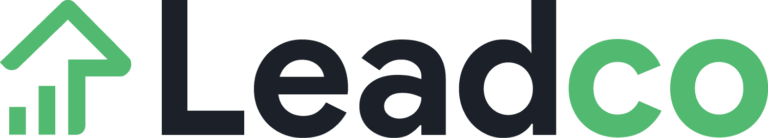Launching a Google AdWords campaign can help you quickly increase the number of qualified visitors to your website. Yet, even today, many of you are still getting disappointing conversion rates. However, what could be more frustrating than discovering that your ads generate a lot of traffic on your website, but that very few of your visitors buy your products or fill out your form. Don’t give up hope! All is far from lost. By making some strategic changes, you will be able to increase your conversion rate in no time. . . Provided, of course, that you identify the source of the problem. And how?
By installing conversion tracking on your site
Before making any changes to your keywords, you should assess the situation and determine the element(s) that are hindering the success of your Google AdWords campaign. However, by installing conversion tracking on your website, you will quickly be able to analyze which clicks on your ads generate actions. To do this, simply install a code on your order confirmation, registration, form or other page. Thanks to the conversion tracking, you will also be able to determine the number of conversions per day. Therefore, following up conversations will allow you to make the necessary corrections to improve your conversion rate with your Google AdWords campaign. Here is a short guide that could be very useful to you.
1- Sleep keywords that have many clicks, but no conversion
 AdWords works with keywords. It is therefore important not to neglect the relevance of your keywords. If you want to make changes to your Google AdWords campaign, you can start by turning off keywords that have many clicks, but no conversion. This can have a positive impact on your conversion rate. For example, you can put a keyword in standby that has recorded more than 150 clicks and no conversion. To make it easier to find keywords that perform less well, you can use the filter feature on the AdWords platform.
AdWords works with keywords. It is therefore important not to neglect the relevance of your keywords. If you want to make changes to your Google AdWords campaign, you can start by turning off keywords that have many clicks, but no conversion. This can have a positive impact on your conversion rate. For example, you can put a keyword in standby that has recorded more than 150 clicks and no conversion. To make it easier to find keywords that perform less well, you can use the filter feature on the AdWords platform.
2- Use specific keywords
Choosing the right keywords is very important in a Google AdWords campaign. To improve your conversion rate, use specific keywords. Specific keywords (e. g.: Troubleshooting locksmith Paris 75″;) often generate a better conversion rate than generic keywords (e. g.: Troubleshooting locksmith). The more precise the keyword, the higher your conversion rate is likely to be. However, it is relevant to know that the use of specific keywords can generate a lower number of clicks. It would therefore be best to find a good balance between your generic and specific keywords. I also suggest that you avoid broad targeting keywords that generate a lot of traffic, but that can lower your conversion rate.
3- Add keywords to exclude
It is the most effective solution to increase your AdWords conversion rate. The use of keywords to exclude allows you to limit the distribution of your ads on inappropriate searches. This way, you only target qualified visitors to your website. This will increase your chances of improving your conversion rate.
4- Filter bad clicks
 AdWords offers you the possibility to target only those Internet users who are really interested in your products or services through geolocation, behaviour, language, gender, etc. Take this opportunity to improve the conversion rate of your AdWords campaign. For example, if you are a tourist agency that offers visits to Paris, you may consider a geographical targeting that will exclude Parisians on your AdWords campaign. This way, you will be able to filter out bad clicks, i. e. Internet users who are unlikely to do what you ask them to do.
AdWords offers you the possibility to target only those Internet users who are really interested in your products or services through geolocation, behaviour, language, gender, etc. Take this opportunity to improve the conversion rate of your AdWords campaign. For example, if you are a tourist agency that offers visits to Paris, you may consider a geographical targeting that will exclude Parisians on your AdWords campaign. This way, you will be able to filter out bad clicks, i. e. Internet users who are unlikely to do what you ask them to do.